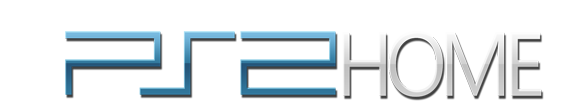PS2 Sound FAQ
Please note that many of our FAQs were originally published between 2001-2007. Minor details such as prices, products and details will be from the time the post was originally published. Some of the FAQs have been updated.
What is Surround Sound?
Surround Sound features not only left and right channels and speakers as with stereo but also extra channels for centre and rear speakers. It comes in 2 forms: Dolby Pro-Logic the old type with only 3 channels and Dolby Digital the newer type with 5 channels. Dolby Pro-Logic is the system used principally on VHS Videos while Dolby Digital is used on DVDs.
What is Dolby Digital?
The PS2 uses Dolby Digital sound. This features stereo rear channels and a centre channel in addition to the left and right channels. This will give a much fuller sounding surround sound. This system is also known as a 5.1 system. The “5? refers to the 5 speakers (left, centre, right, left rear and right rear), and the “.1? refers to the subwoofer bass speaker.
However, to get all this surround sound you need the relevant sound decoder, amplifier and speakers. These systems can cost around £500. But the Creative Labs Playworks DTT3500 is designed with the PS2 in mind – a simple supplied connection from the amplifier box to the Digital Out at the back of the PS2 is all that is needed. Alternatively, connect to an existing TV or Surround Sound set up.
What is DTS?
The PS2 plays DTS sound too. Digital Theatre System (DTS) technology allows for 6 separate sound channels but uses the same 5.1 speaker set up as Dolby Digital. It is a better quality sound with wider frequency range but DTS soundtracks are not widely used on DVDs or games as yet. EA have released 4 DTS compatible games NHL2002, SSX Tricky, Sled Storm and Pirates: Legend Of Black Kat.
What is a Sub-Woofer?
The sub woofer is a bass speaker (bigger box than the other speakers) which adds a cinema style bottom end to the sound. In Dolby Digital it also has its own dedicated speaker channel.
How do I get the Best Sound Possible from PS2?
Plug the red and white plugs of your TV connection into your Hi-Fi instead of the TV. Even better use an optical audio lead from the Digital Output of the PS2 to the Digital Input of your Surround Sound System. But remember the sound will only be as good the games soundtrack – if its stereo it will just be great stereo !
What is the Digital Output for?
The PS2s digital output emits sound in a digital optical form through a TOSLINK socket. You can take this sound and via a TOSLINK lead plug into your amplifier. You can also connect to your Minidisc or DAT machine to
make digital copies of CDs and soundtracks. Digital Optical Cable
What Sound Systems are available for PS2?
Generally you should be able to link up you existing audio system – see below. Also check out the available systems PS2 Sound Systems
Logic 3 Silver Sound Station 4
How do I set up my PS2 to a Dolby Digital (5.1)/DTS amp?
First, ensure you have set up your amplifier and speakers correctly according to your amplifier’s instruction manual.
To obtain digital sound from the PS2, you must have a digital amp with an optical input, and a digital optical lead. If your amplifier has a Digital Coaxial input only, you will not be able to connect your PS2 to your amplifier.
Using the optical cable, connect the PS2 to the optical input on the amplifier. The optical signal emits as a red glow at the end of the lead. Then connect the PS2 to the TV set and select the optical input on your amplifier. Ensure the ‘Optical Out’ setting in System Configuration is ON, and the relevant audio stream from the DVD Audio Set-up menu is selected (Dolby Digital, DTS or MPEG). Depending on the DVD, the output signal may not be the entire 5.1 channels. It may be monaural or stereo even if the sound track is recorded in Dolby Digital.
Why is my DVDs Audio Out of Synch?
Some DVD’s not up to specification do not play well on PS2, and you may find after about 30 minutes the sound drifts out of synch with the picture – some may not play at all. To fix the problem firstly make sure the DVD is clean. Secondly try turning on the Debug Mode by going into the PS2 “System Configuration” mode: turn on “Debugging” mode and then turn “Digital Output” off. This may free up enough system power to stop the
niggling problems.
If this fails buy or borrow the Official Sony DVD Remote disc which will replace the old Version 1.01 DVD driver with the new Version 2.01. This should solve the problem.
Why are Sound Levels Low when playing DVDs?
In order to produce the best possible sound quality, analogue sound output on DVD movies is often at a lower volume than that on VCRs or TV broadcasts. This is not a fault with the console or with individual DVD movies. DVD Volume can be adjusted within the DVD ‘Audio Setup’ menu. Select ‘+1? or ‘+2? as appropriate. Note that this setting is for analogue sound output only, and cannot be adjusted if the ‘Dolby Digital’ setting is set to the ‘ON’ position.
No Sound or Buzzing From my Playstation 2?
Is the TV volume turned up? The volume on some older TV models cannot be adjusted with the remote control if it has already been turned down via the main control panel. Ensure the sound has been adjusted on the TV’s main control panel if necessary. Also check that the TV is not in ‘mute’ mode.
Are all the connections correct? Red and White phono plugs on the AV lead carry the right and left audio signals respectively. Ensure the audio (red and white) connectors on the AV lead are fully inserted into the correct phono sockets directly into the TV or in the SCART adapter.
Are you using an RFU lead? There is a switch on some RFU leads which affect the audio frequency that passes through the lead. For the UK, this switch should be set to ‘|’. For the rest of Europe, it should be set to ‘G’. A buzzing sound will result if the switch is on the incorrect setting.
Are you using a stereo amplifying system? Using the incorrect audio inputs on a stereo amp can result in distorted or muffled sound. The inputs on the amp labeled ‘auxiliary’ or ‘AUX’ are the preferable inputs for PlayStation 2. For more detail please refer to your amplifiers instruction manual.
Is the PlayStation 2 connected to a Dolby Digital/DTS amp? Is the ‘Digital Out’ setting ON? Unless using an optical cable for digital surround sound, this setting should be set to OFF. Ensure the ‘Digital Out’ setting on the System Configuration screen is correct according to your individual audio set-up.
Set up adjustments to Playstation 2 when connecting Audio Components. Some set up adjustments are necessary for the DVD player depending on the components to be connected. When you connect an audio component with a built in DTS decoder: Set Digital Out (Optical) to On and then set DTS to On in the Audio Set up display. When you connect an audio component with a built in Dolby Digital decoder: Set Digital Out (Optical) to On and then set Dolby Digital to On in the Audio Set up display.
When you connect an audio component with a built-in MPEG decoder Set Digital Out (Optical) to On and then set MPEG to On in the Audio Set up display.
Where can I get CDs, Game Discs or DVDs repaired?
If you want a reliable disc repair service checkout ScratchBUSTERS. Send the disc in one of their FREEPOST envelopes and they will make it as good as new.
ScratchBUSTERS can extend the life of your disk – NO FIX, NO FEE, you have nothing to lose. Request a FREEPOST envelope now and revive all of your favourite games, music and films with SCRATCH BUSTERS.