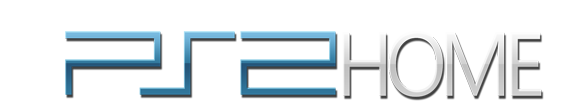PS2 Initial Set Up FAQ
Please note that many of our FAQs were originally published between 2001-2007. Minor details such as prices, products and details will be from the time the post was originally published. Some of the FAQs have been updated.
The PS2 Instruction Manual should give you everything you need for your initial set up, but the simplified sequence below may help clarify some of the key problem areas. If you are missing manual click here. Also Checkout other FAQs at the bottom this page for more information other topics.
Power
Connect the Power Cable to the PlayStation 2 and plug into the mains supply – ensuring that the Power supply is switched ‘on’. Press the ‘Power’ switch on the rear of the PlayStation 2 (just above the power cable input). The green/ red light appears and your PlayStation 2 is now active. If not check the fuse and power socket and if still no joy contact the UK Sony Telephone Helpline on 08705 99 88 77.
Connecting to the TV
Connect the PlayStation 2’s AV lead into the AV Multi Out port just below the Power cable input. Connect the other end (the Red, White and Yellow leads) into the connections at the front of the TV set.
If you do not have these connections on your TV, connect the Red, White and Yellow leads to the SCART adapter supplied (ensuring the colours are matched). Then connect this through the back of your TV. Please refer to your TV instruction manual/ manufacturer for advice regarding your TV.
If your TV is not compatible with either of these connectors, you will have to purchase an RFU lead (or your PS1 RFU). If you are unsure which socket this is, the TV’s RF input is also used for connecting an aerial or VCR to the TV. Once you have firmly connected the RFU lead to both the TV and PlayStation 2 and made sure the PlayStation 2 has a green light showing, you are ready to tune in your PlayStation 2.
The TV Channel Tuning
If your TV has automatic tuning, you must allocate a channel, then activate the TV’s automatic tuning system which will search and locate the correct PlayStation 2 channel. However, note some TV models may ‘skip’ the PlayStation 2’s bandwidth during auto-search mode, as its bandwidth is narrower than terrestrial broadcast bandwidths. For this reason, if you cannot find the channel in auto-search mode, please double-check by manually tuning.
If your TV requires you to manually tune in the PlayStation 2, you must follow the usual procedure for locating a channel by manually searching through the broadcast frequencies using the appropriate control. Note, the PS2 Instruction Manual states you should ‘Tune your TV to channel 36’ – this is frequency 36, not channel 36 on your TV. If you are not familiar with the tuning process, please consult your TV instruction manual or manufacturer.
If you are unable to get a picture and you are using the RFU lead check the switch on the RFU lead (UK) is on setting ‘|’. If you are still unable to get a picture you are sure it has been set up correctly, contact the UK Sony Telephone Helpline on 08705 99 88 77.
Insert the Disk
When the PlayStation 2 is tuned into the TV insert the controller plug into Controller Port 1 with the arrow facing up. Now start by pushing the EJECT button and allowing the tray to extend, carefully rest the PS2/PSX/Audio disk/DVD, picture side up, within the gully and then push the eject button once more. The tray will close and your disk will now be read by the PlayStation 2.
Note, Do not move the PlayStation 2 while a disk is enclosed as this will result in damage to your PS2 and/or disk.
You may have to enter the browser menu before being able to load the disk. Once there, select the item and your disk should now load. It should now be all about entertainment!
Missing PS2 Instruction Manual?
if you have lost or damaged your PS2 hardware instruction manual, click here for UK
click here for Europe
UK Sony Returns Policy
Hopefully this bit is not going to be necessary but….during the first 30 days pack everything up and return to the store of purchase.
The retailer will request proof of purchase to be produced before a replacement/refund can be supplied. If you have missed the thirty day return-to-store period by a day or two, or failed to confirm whether the machine was fully functional during that period as the machine was not opened until a birthday/special occasion, the retailer is not contractually obliged to replace the unit, however they may exercise a discretionary after-sales policy in these circumstances. It would be advisable to contact the store of purchase, if you have not already done so, to confirm whether this is possible. Otherwise, Sony UK will help you.
Outside the 30 day period contact UK Sony Telephone Helpline on 08705 99 88 77. You will need to confirm details of the problem, your purchase details and the Console Reference Number on the rear of the Console.