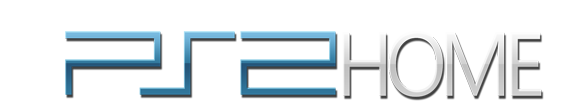PS2 General & Peripherals FAQ
Please note that many of our FAQs were originally published between 2001-2007. Minor details such as prices, products and details will be from the time the post was originally published. Some of the FAQs have been updated.
Where can I buy a PS2?
All the usual places. The going rate now down to £97.99 including the New Slimline PS TWO.
What colour choice is there for PS2 Consoles?
So far its Black or Silver and Aqua. But Sony have a wider range of colours – Gold, Pink, White, and 3 shades of Blue in Japan.
What Peripherals can I add to my PS2?
There is an ever increasing range of Peripherals. See the details on the Peripherals page. Checkout the latest PS2 Accessories.
Can I play Playstation Games on my PS2?
Yes. See the PS1 & PS2 FAQ on Backward Compatibility.
Can I play US or Japanese games on my PS2?
No not unless you have a US or Japanese machine. PS2 games like DVDs have territorial lockout to prevent games in one region of the world being played in another. See Import FAQ and PS2 Mods . PS2home recommend Lik-Sang for the latest Import games and hardware.
Can I play Audio CD’s on my PS2?
Yes. As with the PS1 you can play music CDs. But the video elements won’t.
Can I play VCD’s on my PS2?
No. This is not compatible.
Can I record Gameplay on video?
Yes. Plug your PS2 video lead into your video recorder and record as you would a TV programme – prove your brilliant gameplay and best times etc.
Can I connect the PS2 to my PC Monitor?
Yes. You can link your PS2 to your PC Monitor. Check Here
Can I play PS2 Games in My Car?
Yes, checkout the PS2 In Car Adapter and the associated Colour Screen
Can I play with more than 2 Players on my PS2 ?
Yes. Some games are enabled for Multitap use. The Multitap allows you to plug in up to
4 controllers in each controller port. See Multitap below. some games are enabled to use
i-Link for multi machine action See i-Link below. Also checkout the multiplayer Online
Gaming capabilities at PS2 Online Gaming
Multitap Compatibility Questions
You can use PS1 Multitaps and PS2 Multitaps -check which one yours is. PS1 Multitaps only work with PS1 games on your PS2.
Generally PS1 controllers work in the PS2 multitap and vice versa with the PS2 controllers working in the PS1 multitap (you might experience a few problems with the Analog and rumble features though).
PS2 memory card will not work in the PS1 Multitap, because the memory cards are on different formats. Also you can’t save your PS1 games (most of them) on a PS2 memory card, so that would stop the PS2 memory card from working in a PSOne multitap.
Its usually best to stick to official Sony products, but simply plug the Multitap into the Player one port on the PS2 then plug anywhere from 1 to 4 controllers and memory cards into the Multitap. You can also plug in a second Multitap in Player 2 port. However, check the maximum number of players each game will support.
What is i-Link ?
Please note the latest version of PS2 Consoles do not have the i-Link port. The i-Link port on
a PS2 allows the possibility of attaching some great new devices. The only current use is for
linking PS2s together in some games like GT3 – you can link up with your mates TV/ PS2
combo and play head to head (sort of online gaming offline !). You will need an i-Link cable,
and an i-Link Hub peripheral will be needed to support more than 2 players. i-Link Cable
Can I save my Game to Memory Card.
Memory cards are used to save a particular part of a game e.g. position in an adventure game, high scores, track times etc. Official Sony PlayStation 2 Memory Card
When playing a PlayStation 2 game you will need to use a PlayStation 2 memory card. It is not possible to save a PlayStation game on a PlayStation 2 memory card or a PlayStation 2 game on a PlayStation memory card.
New PlayStation 2 memory cards need to be formatted before use. If no in-game option appears, go to the memory card management screen (Browser). The card can be formatted from here. Once the card has been formatted for the first time it cannot be re-formatted – though the game’s save files can be deleted from the Memory card management screen within the Browser.
Memory Card Problems.
Before attempting to save a game make sure you have enough free space available. The amount of memory needed to save the game will be printed on the back of the game box, as well as in the manual. If you need to free up space on your memory card, you can do so by turning on your Playstation 2 with no game inserted. This will allow you to access the memory card manager with which you can delete unwanted save game files.
A common cause of saved games failing to load is the corruption of saved game files due to cheat codes entered into the game and saved. Try loading the game from a file saved before the cheat code was entered. If you have started using cheat codes it may not be supported. Cheat codes can cause graphical anomalies as well as scripting errors, and can even corrupt saved games. If you do choose to enter cheat codes into the game, it is recommended that you not save the game.
Sometimes a game’s save file can become corrupt, and cannot be deleted. This usually happens as a result of one of two occurrences: The Memory Card has been pulled out whilst data was being accessed. A Third Party product has been used (e.g. an unofficial DVD Remote Control or All-Region Enabler) which involves downloading an untested game’s save file to a Memory card. There is no way corrupt save files can be deleted, since a Memory card cannot be re-formatted. Problems may relate to the unreliability of third party (non Sony) Memory Cards.
According to Sony 9 out of 10 Memory Card corruption cases are the result of user error. Many games autoload from the Memory Card early in the boot process and if you remove or insert the Card during this process or while it is saving then corruption is likely. Some users have had difficulties saving PS1 games onto PSOne cards via a PS2.
One further problem to avoid, is not to insert the Memory Card into Memory Card Slot 1 when using the SCPH-1070 E Multi Tap in Controller Port 1. The same is true if they are used in the second ports too as this may corrupt data.
Sony deny any incompatibility with any of their products, but they cannot vouch for software and hardware developers following Sony’s rigid specification guidelines.
INOTE: Do not remove any peripherals while the PS 2 is switched on and in general stick to the official products and if problems still persist report the problem to Sony SCEE on UK helpline below.
Solution to Corrupt Memory Cards.
If you have had problems with corrupt memory cards and lost years of game saves, in future you may wish to consider backing up your saves to your PC Hard Drive by using X-Port V2
Using its own special USB cable (included), X-Port V2 uses your PC’s hard drive as a giant memory card which is capable of holding thousands of times more data than a memory card. With X-Port V2 you can acquire new teams for Pro Evolution Soccer 3, swap the new skate parks you built in Tony Hawk’s, exchange high-speed replays from Gran Turismo 3, swap songs you’ve created using MTV Music Generator and exchange Yabasic programs–the list is endless. X-Port V2
What is MagicGate ?
This is the encryption method used by PS2 and other Sony devices to store
data on Memory Cards and Sticks. Basically designed to prevent copying.
What are the USB Ports for ?
Universal Serial Bus (USB) is the current connection type for many computer
peripherals. The PS2 USB Ports can connect game enhancing peripherals
like the GunCon 2 Light Gun, G-Force GT Steering Wheel, as well as a
Keyboard to type in YA BASIC. Games like Unreal Tournament, Conflict Desert
Storm and Silent Scope 2 also support a USB Mouse to make game play easier.
Check to see if the games are compatible with the peripherals too.
What is YaBasic ?
Yabasic for PlayStation 2 is a variant of the introductory programming
language BASIC which features as a free bonus program on the PS2 in-box
demo disc in Europe. It allows users to write fun programs which can be
saved on memory cards for storage and swapping. With simple commands
it also runs very slowly – about 10% of the speed of C+ and assembly codes
used in proper PS2 Games. Find out more at www.playstation-basic.com/
or www.yabasic.co.uk/
Can I have the PS2 chipped ?
Some web sites sell chips for the PS2 but what impact they have on your
console…? It will certainly invalid your Sony Warranty, and it is illegal. A
Chip is a device which circumvents copyright protection. The Copyrights,
Designs and Patents Act deals with such devices as a civil offence. See PS2 Mods.
Will there be a Hard Drive for the PS2 ?
Yes a Hard Drive will be available for about £200 in 2004/5. See also our page
on The Future peripherals for PS2. The “HD” is designed to fit neatly into the
vacant Expansion slot at the back of the PS2. See also Hard Disc Drive.
Does PS2 connect to the Internet ?
Yes. But in the UK you need broadband to do so. Access is currently limited to
Gaming rather than general Internet Browsing. See the information at PS2 Online.
Can I play PS2 Online Games ?
Yes. You can play PS2 online games. Check out PS2 Online Gaming for information
on how to get your PS2 Online, and List Of UK Network Games for the current and
upcoming PS2 Online Games and Hardware.
Are the graphics on the PS2 better than the PC ?
It depends on the game you are comparing and of course
the PCs capability – there is not much in it if you have a top end PC.
How does PS2 compare with XBox and GameCube ?
PS2 has been in play since November 2000 with loads of games, while the other 2
launched in the UK Spring 2002. All 3 are very powerful machines with the
XBox the most powerful machine followed by the PS2. But its going to be the
gameplay and software that determine the outcome of the war. For a technical
comparison check the News Section.
UK Sony Returns Policy
Hopefully this bit is not going to be necessary but….during the first 30 days pack everything up and return to the store of purchase.
The retailer will request proof of purchase to be produced before a replacement/refund can be supplied. If you have missed the thirty day return-to-store period by a day or two, or failed to confirm whether the machine was fully functional during that period as the machine was not opened until a birthday/special occasion, the retailer is not contractually obliged to replace the unit, however they may exercise a discretionary after-sales policy in these circumstances. It would be advisable to contact the store of purchase, if you have not already done so, to confirm whether this is possible. Otherwise, Sony UK will help you.
Outside the 30 day period contact the UK Sony Telephone Helpline on 08705 99 88 77. You will need to confirm details of the problem, your purchase details and the Console Reference Number on the rear of the Console.
North America Sony Contact/ Returns Policy
Checkout the details and contact information at:
http://www.us.playstation.com/support/howtoobtainservice/default.asp
Australia Sony Contact/ Returns Policy
Checkout the details and contact information at:
http://au.playstation.com/support/customer_support.jhtml